TABLE OF CONTENTS
7 Best Low-Code BPM Software Options for Fast and Effective Process Mapping
-
- Process Mapping: The Foundation of Business-Critical Projects
- How Low-Code BPM Software Speeds Up Process Mapping
- Features Worth Prioritising in Low-Code BPM Software
- 7 Best Low-Code BPM Software for Process Mapping
- Things to Consider Before Choosing Low-Code BPM Software
- What Fast Mapping Looks Like in Real Life
- Fast-Track Your Process Mapping Success
- FAQs
If there’s one stage in process improvement that can make or break your success, it’s process mapping. You must have seen countless times: the leadership team is eager to streamline workflows, the project team is motivated, but weeks turn into months before you even finish mapping the “as-is” processes.
It’s not because teams aren’t working hard. The problem is that traditional mapping methods—sticky notes on walls, endless whiteboard sessions, or disjointed flowchart tools—are slow, manual, and frustratingly prone to rework. By the time the map is done, the business context may have shifted.
That’s why more organisations are turning to low-code Business Process Management software. With the best low-code BPM software, process mapping becomes faster, more collaborative, and automation-ready—without the requirement of technical expertise.
In this blog, we’ll walk through why process mapping is such a critical foundation for improvement, automation, and digital transformation, how low-code BPM tools can cut mapping time dramatically, the features worth prioritising, and a comparison list of the top 7 low-code BPM platforms to fasten process mapping.
Process Mapping: The Foundation of Business-Critical Projects
Quotation: “If you don’t have a clear picture of how things work today, you can’t confidently design how they should work tomorrow.”
Process mapping is that picture. It captures every step, decision point, and interaction in your workflow.
Without it:
- Improvements lack direction. You can’t fix what you can’t see.
- Automation misses the mark. Automating a broken process just speeds up inefficiency.
- Transformation risks fail. Digital projects without clear process maps often lead to costly rework.
Done right, mapping delivers:
- Clarity on roles, handoffs, and dependencies
- A single source of truth for all teams
- Compliance-ready documentation
- A foundation for accurate automation and analytics
The challenge is speed. Traditional methods are:
- Time-consuming – Weeks spent just gathering information
- Siloed – Different teams work in isolation
- Error-prone – Missing steps or outdated versions cause rework
This is exactly why low-code BPM tools have gained so much traction—it helps you map faster, better, and in a way that’s ready for the next stage.
How Low-Code BPM Software Speeds Up Process Mapping
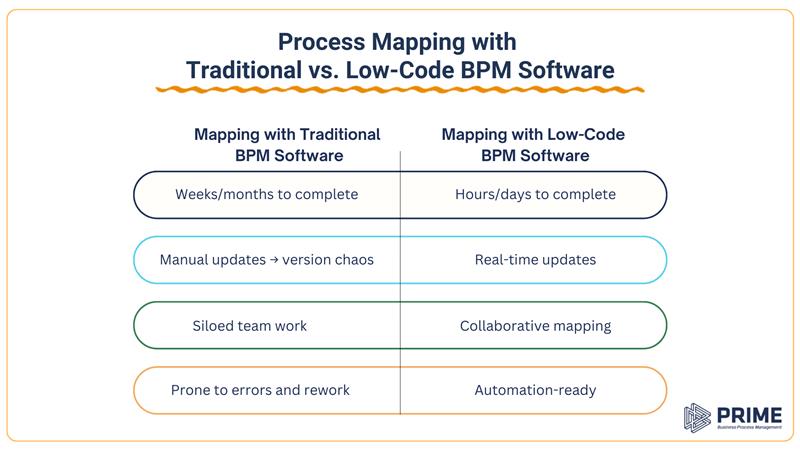
By removing unnecessary complexity, BPM software for process mapping allows organisations to capture, visualise, and optimise processes without weeks of back-and-forth. This reshapes process mapping into a fast, outcome-driven exercise that delivers tangible value in record time.
Key benefits include:
- Faster Mapping Cycles – Ready-to-use building blocks, drag-and-drop design, and minimal coding enable teams to map processes in hours instead of weeks.
- Higher Productivity Across Teams – Stakeholders work together in real time, avoiding version chaos and repeated edits.
- Standardised, Automation-Ready Outputs – Compliance with BPMN 2.0 ensures that every map is structured for immediate automation or simulation.
- Reduced Human Error – AI-powered validations highlight missing steps or inefficiencies before they impact execution.
- Shorter Time to Transformation – With mapping directly linked to process improvement tools, organisations move from identification to implementation without delays.
The result is a measurable shift from static documentation to dynamic, actionable process assets — giving business leaders the agility to respond to market demands quickly.
Features Worth Prioritising in Low-Code BPM Software
While speed is essential, the long-term value of a low-code BPM platform lies in its capabilities. Choosing the best low-code BPM software for beginners, SMEs, or enterprises requires focusing on features that deliver both speed and long-term value:
Critical features include:
- BPMN 2.0 Compliance – Guarantees universally understood maps that integrate seamlessly into automation workflows.
- Industry-Specific Templates – Provides tailored starting points for common business processes across sectors.
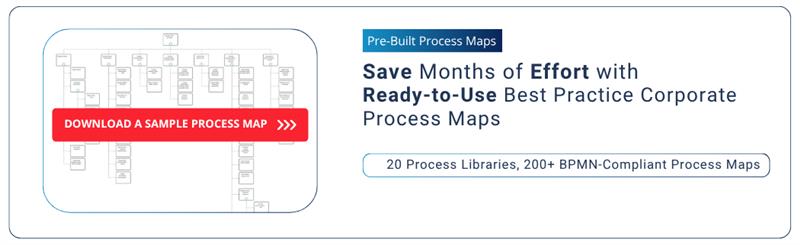
- Drag-and-Drop Interface – Makes it an easy process mapping tool, allowing both technical experts and non-technical users to contribute effectively.
- Advanced Collaboration Tools – Role-based permissions, real-time co-editing, and version tracking keep everyone aligned.
- Seamless Integrations – Connects with CRMs, ERPs, RPA tools, and analytics platforms to bridge mapping and execution.
- Built-In Process Analytics – Converts process maps into performance insights for ongoing improvement.
- Simulation Tools – Simulate “what-if” scenarios and measure the projected impact of process changes before implementation.
- Secure Cloud Infrastructure – Ensures data safety while enabling global, anytime access.
Selecting a platform with these capabilities ensures your organisation gains more than just faster mapping — it lays the foundation for an adaptive, improvement-focused process culture.
7 Best Low-Code BPM Software for Process Mapping
Below are seven top contenders that make process mapping more efficient:
1. PRIME BPM — Reduce your Process Mapping Time by 90%
If you are looking to buy low-code BPM software with end-to-end process mapping solutions, intuitive, AI-powered capabilities suitable for business users, PRIME BPM is worth evaluating. What sets this platform apart is its focus on making BPM accessible across the organisation—not just keeping it in the hands of a few technical experts.
PRIME BPM helps you cut your process mapping time by up to 90% with its powerful functionalities, such as converting Excel sheets, images, and flowcharts into BPMN-compliant process maps instantly.
You also get 200+ built-in Best Practice Corporate Process Maps, allowing you to start with a strong, proven foundation.
Beyond mapping, PRIME BPM offers built-in cost, time, and value analysis to drive data-based improvements and an in-built governance module for regulatory readiness. Its strong customer success team works closely with clients to set goals, track progress, and ensure results.
Additionally, for businesses that want a completely hands-off approach, PRIME BPM also offers a Fixed Cost Process Mapping Service. You can leave the entire process mapping task to PRIME BPM’s experts—freeing your employees to focus on higher-value initiatives—while still receiving accurate, detailed process maps that meet industry standards.
Want to learn how to map processes effectively? Join PRIME BPM’s 90-Minute Process Mapping Crash Course and gain the skills to map, analyse, and improve processes with confidence.
2. Nintex
Nintex offers a robust low-code environment where process mapping integrates seamlessly with workflow automation. Its drag-and-drop interface and visual process diagrams make it simple for teams to collaborate on mapping. Nintex is particularly suited for organisations already looking to connect process mapping directly to automated workflows.
3. Kissflow
Kissflow stands out for its clean interface and ease of use, making it an excellent choice for teams without prior BPM experience. Its low-code visual builder allows quick mapping of processes and immediate deployment. If your focus is on rapid onboarding and minimal learning curves, Kissflow delivers.
4. Appian
Appian combines low-code process mapping software with enterprise-grade process mapping and management. It supports complex, highly customised process models while still offering a visual, drag-and-drop experience. This platform is a strong choice for large organisations needing scalable and tailored process solutions.
5. Bizagi
Bizagi is highly regarded for its adherence to BPMN standards, offering powerful modelling tools that are still approachable for business users. It’s particularly well-suited for organisations that need BPMN compliance as a priority, along with collaboration features for distributed teams.
6. Creatio
Creatio blends low-code process mapping with strong CRM functionalities, making it ideal for businesses that want to align operational workflows directly with customer relationship management. Its visual process designer and integrated business analytics support both operational and customer-facing improvements.
7. Pipefy
A visual, task-focused BPM software for small business teams that need flexibility. Pipefy offers a unique Kanban-style interface that works well for visualising processes as flows of tasks and stages. While simple, it’s powerful enough to support automation triggers and integrate with various business tools, making it great for teams who value flexibility and a task-focused view.
Things to Consider Before Choosing Low-Code BPM Software
Selecting the right BPM tool requires assessing both immediate needs and long-term goals. Key considerations include:
- Scalability – Can the software grow with your organisation?
- Ease of Adoption – Will teams use it without steep BPM training requirements?
- Total Cost of Ownership – Beyond licensing, consider training, integration, and support costs.
- Vendor Support and Updates – Ensure ongoing improvements and responsive customer service.
- Security Compliance – Critical for protecting sensitive operational data.
- Clear pricing: Hidden fees around users, flows, or exports can be frustrating later
What Fast Mapping Looks Like in Real Life
Consider the experience of an Australian multinational business management solutions company. Operating with over 2,700 employees, the organisation faced a maze of complex processes, little transparency in daily operations, and inconsistent customer service workflows—and collaboration across teams was suffering. On top of that, there was limited BPM expertise to guide systematic improvement.
Faced with these challenges, they turned to a low-code BPM Software. Through a focused initiative, the team mapped and analysed core customer-facing processes in just a few days, using the platform’s visual tools to uncover inefficiencies and gaps.
The results spoke for themselves:
- Workflows became more consistent, reducing delays and missed steps
- Collaboration between teams improved through clearer process ownership
- Customer interactions became faster and more reliable, boosting satisfaction
That illustrates exactly what fast, outcome-focused process mapping enables. It will help you achieve alignment, clarity, and faster, tangible benefits—for both staff and customers.
Fast-Track Your Process Mapping Success
Each of the platforms we’ve reviewed in this best low-code BPM tools list has its strengths, and the best choice will depend on your team’s structure, goals, and level of maturity with BPM. Whether you’re after affordable low-code BPM tools for SMEs or enterprise-grade platforms, prioritise speed, clarity, and flexibility.
Why wait for “someday” when you can start fixing inefficiencies today? With PRIME BPM, you can cut mapping time, get everyone on the same page, and move from planning to doing — fast.
See it for yourself — book a free PRIME BPM demo and take the first step toward process excellence.
FAQs
Why use low-code BPM tools for process mapping?
Low-code BPM tools cut mapping time dramatically, improve collaboration, ensure standardisation, and create automation-ready process maps. They help teams move from static documentation to actionable, performance-driven workflows.
How is low-code BPM software different from traditional process mapping methods?
Traditional methods like whiteboards, sticky notes, or manual flowcharting are slow, error-prone, and siloed. Low-code BPM platforms provide real-time collaboration, instant updates, AI-powered validations, and BPMN 2.0–compliant outputs for faster, more reliable results.
Can low-code BPM tools integrate with other business software?
Yes. Leading BPM platforms integrate with CRMs, ERPs, RPA tools, and analytics systems, ensuring smooth connectivity between mapping and execution.
Can low-code BPM software help with automation?
Yes. Most modern BPM tools create automation-ready maps that can be directly deployed into workflow automation systems, reducing implementation time.
How quickly can I map processes using low-code BPM software?
Depending on process complexity and team readiness, mapping can be completed in hours or days rather than weeks or months with traditional methods.



